This time we will discuss How to Set Custom Domain to Berdu, this tutorial is very useful especially for those of you customers who only order domains without hosting at Exabytes who want to be directed to Berdu.
Berdu is a digital platform based on an online shop website. Some of the benefits if you want to use Berdu to create an online store include:
Berdu supports COD delivery from several types of expeditions.
To change the website design, you just need to drag & drop.
The website is always responsive. So it adjusts when accessed with any type of device.
You can make the website into an application on Google PlayStore.
Berdu will automatically track your shipment receipt.
Berdu admin page can be accessed via smartphone
Here are the steps that can be done easily:
1 . First, make sure you have a Berdu account. Then login using the email and password that you have registered with Berdu.
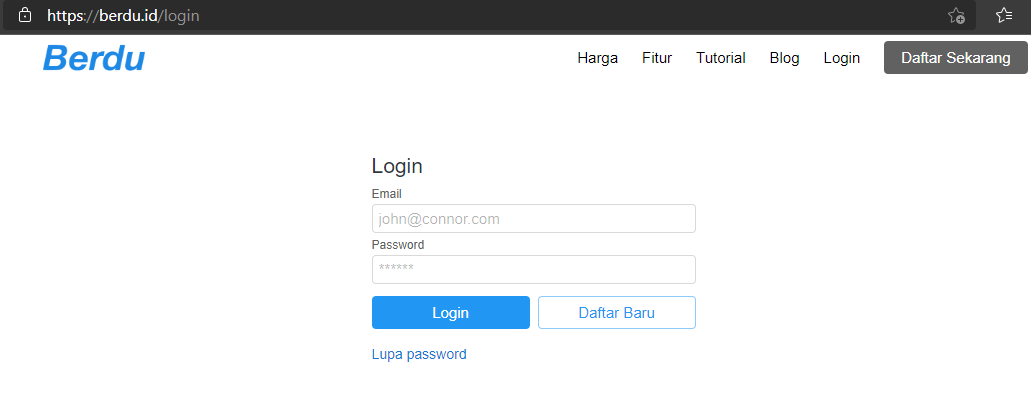
2 . Please click the settings menu, then you click the domain name button then click enter domain.

3. Later a pop up will appear, please you can fill in with your respective domain names.
Note: Can be filled without www.

4 . Berdu will direct you to make DNS settings as shown in the screenshot below:

5. In this step, all you need to do is log in to the customer area page. Your customer area login can be done at the following link: https://billing.exabytes.co.id/clientarea.php
6 . If you are already logged in. Then please click the Domain menu> click Manage DNS> click Edit Zone.
7. Then Add Record. Fill in like according to the record given by berdu.
 Pada setting kali ini, kami menggunakan IP 139.162.59.184 dan CNAME untuk record WWW oreo.berdu.id.
Pada setting kali ini, kami menggunakan IP 139.162.59.184 dan CNAME untuk record WWW oreo.berdu.id.
 In this setting, we use IP 139.162.59.184 and CNAME for WWW records oreo.berdu.id.
In this setting, we use IP 139.162.59.184 and CNAME for WWW records oreo.berdu.id.
9 . Berdu will ask you to wait for propagation, please click agree to wait for propagation.

10 . To make the redirect from a URL paired with your own domain, please click prioritize.

11 . Select "Yes" and click "Prioritize". Done

12. Custom domain to Berdu has been successful, you can check whether the custom domain to Berdu is successful by writing the domain address or subdomain in the browser.
As informed from berdu.id that the domain to be accessed properly requires DNS propagation time with an estimated time of 1-24 hours.
Good luck and thank you.
