Custom domain is changing the blogspot suffix blog into a professional blog with a TLD domain suffix. for example blogsaya.blogspot.com becomes blogsaya.net or blogsaya.id.
To do a custom domain, make sure you have obtained a unique host and unique CNAME code from Blogger. But if you forget, you can get the unique code by following this guide, here's How to Restore Lost Cname When Custom Domain:
1. Login to Blogger
Please login to your blogger/ blogspot account. Then click the menu select settings then click basic. Click on the Blog Address section click set up a 3rd party URL for your blog. Write down the domain name, then make sure to use www then click save.

2. Returns CNAME Code
Please wait until a unique host and unique CNAME code from Blogger appears. If it appears for the latest CNAME, then you log back into the customer area https://billing.exabytes.co.id/ and click Domain > Manage DNS > Edit Zone.
Click the pencil drawing for "Edit Zone":
a. The NAME is the domain you purchased, the TYPE is "A" and the RDATA is a number (default IP Address).
b. The NAME contains "www" and the TYPE content is "CNAME".
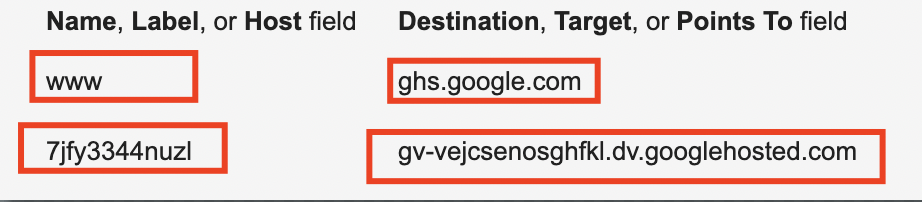
What if you can't find the CNAME code?
Take it easy. You can find the blogger's CNAME record in the following way:
1. Searching for Blogger CNAME Code
Please go to https://www.google.com/webmasters/verification/details
2. Choosing a TLD Domain
Please click Add a property. Then write the domain name. After that, please click Alternate Methods. Then click Domain Name Provider then select Other. In the CNAME Destination / Target section, that is the CNAME that is missing. Please copy the CNAME code.
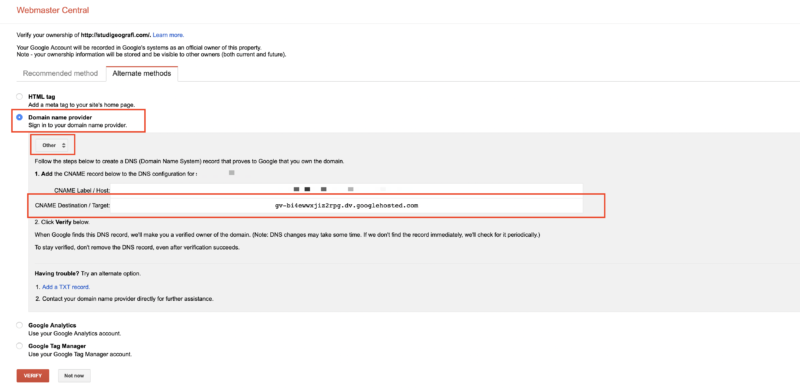
3. Inserting into customer area
Please wait a moment until the unique host and unique CNAME code from Blogger appear, then if it appears, please simply enter the unique host from Google and the unique record from Google in the Manage DNS customer area. https://billing.exabytes.co.id/

So how to restore a CNAME code that was lost during a custom domain is quite easy. Almost the same as getting a CNAME code, you can get the code through blogspot.
Good luck and thank you.
