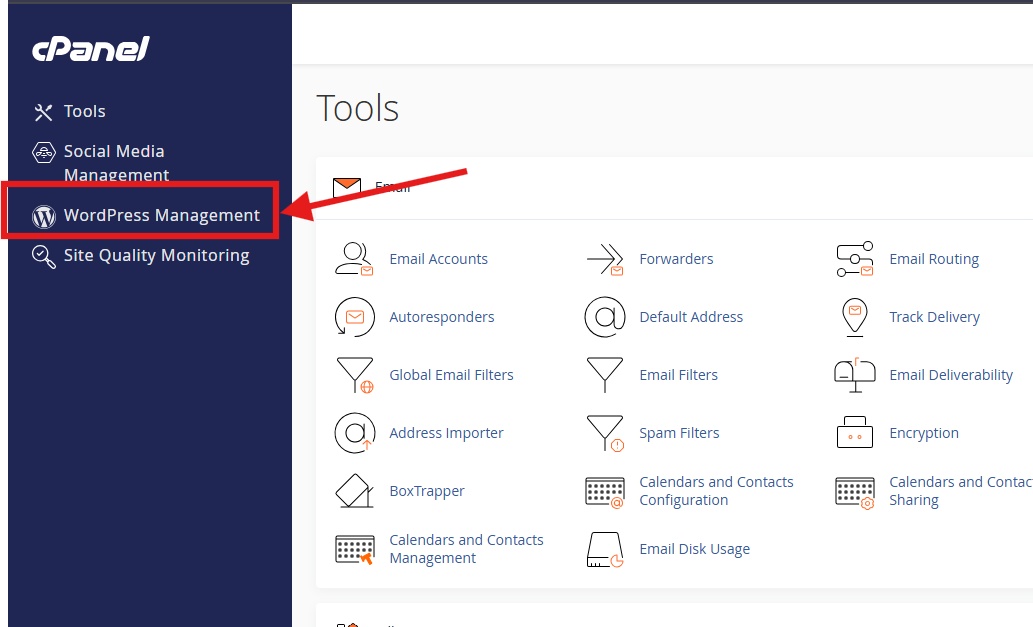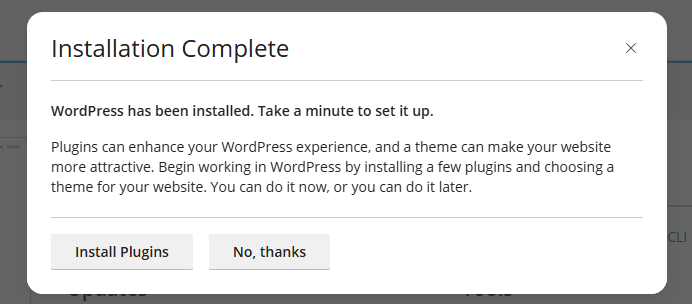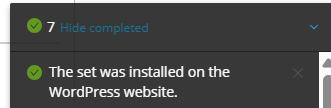You can add subdomains/domains on cPanel v16 hosting to be able to use our AI Tools
(https://www.exabytes.co.id/ai-hosting) Please follow the following guide:
1. First, log in to your hosting cPanel. The AI feature is ONLY available on v16/AI hosting services. This guide will demonstrate logging in through the client area (https://billing.exabytes.co.id/clientarea.php).
NOTES:
-To add a Wordpress / AI Website to the same parent domain (example: yourdomain.com/staging), please continue this guide to the next step.
-To add a WordPress / AI Website to a subdomain / new domain / add-on domain, make sure you have done the add-on steps to cPanel as follows: https://support.exabytes.co.id/id/support/solutions/articles/14000149654-how-to-create-a-domain-addon-in-cpanel
2. Navigate to the Wordpress Management menu:
Select on the Install button:
Please note the following provisions:
Green Box:Make sure the domain/subdomain/or URL configuration matches the website that will be set up by AI Website.
Red Box:Make sure you have selected/used the 'AI' set in the Plugin/theme set menu.
Then, adjust the fields on the page to suit your needs. Make sure you've saved the WordPress password and username you set up so you can log in to wp-admin later. Once done, click 'Install'.
The installation process will take a few minutes, please wait until the process is complete.
If the installation is complete, a popup will appear as follows, clickno thanks.
Make sure the progress bar at the bottom right of the display is complete:
If it has changed to:
Please proceed to the final step: 7. Continue logging in to wp-admin by clicking the login button:
You will be directed to log in to wp-admin, if loading is complete, then please continue the AI Website Builder process according to the instructions that appear: